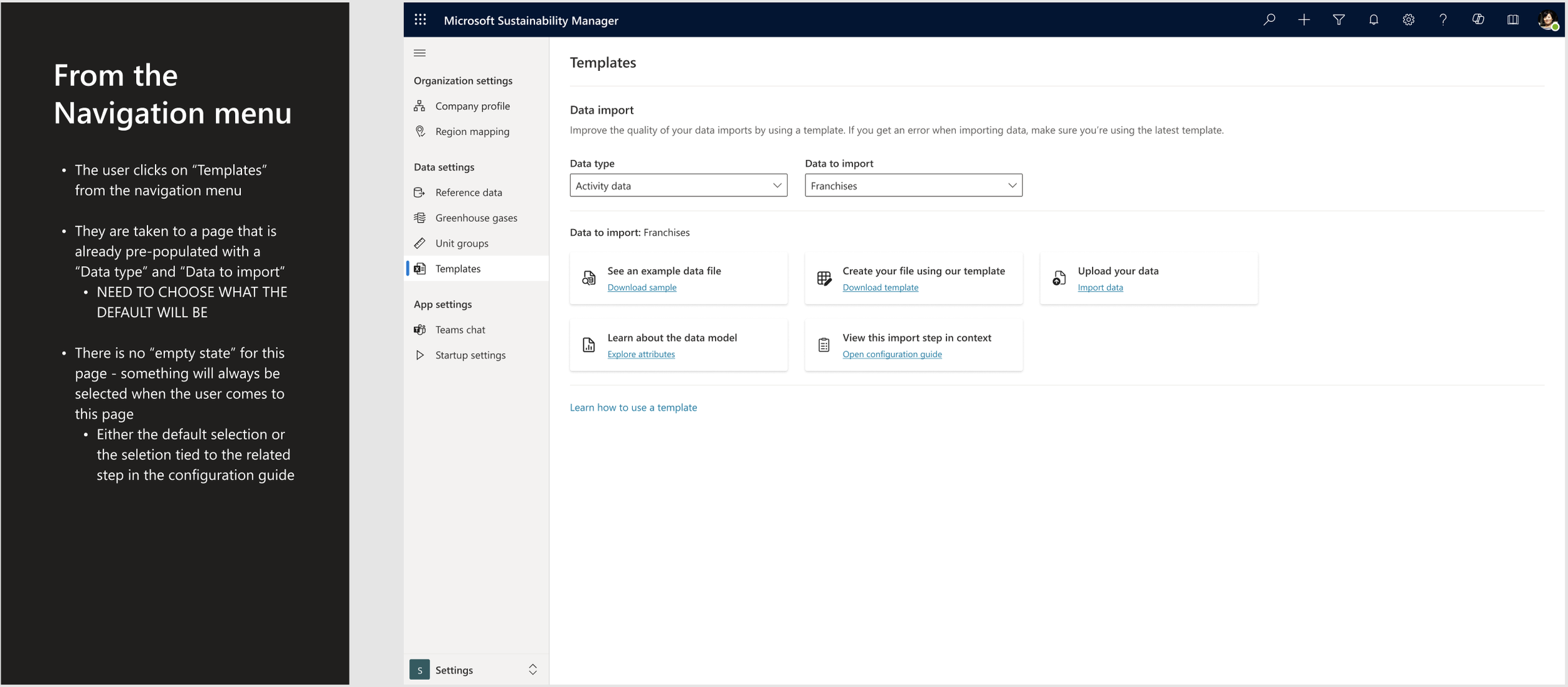MSM - Adoption
Microsoft | 2021-2023
I collaborated with Engineering and Content Design to lead MSM’s adoption experience. I designed onboarding flows that improved performance, flexibility, and clarity.
Context & Challenge
Too many help options on landing.
Slow load times with Power BI.
Users struggled with setup and sustainability terminology.
Solution
Flexible home page design.
Config Guide with glossary.
Wizard tour workaround.
Water category integration.
Impact
Enhanced onboarding & adoption: Designed a high-impact 5x5/adoption experience for Microsoft Sustainability Manager (MSM), tailoring components from Dynamics 365 Sales and Power Apps to fit unique product needs.
Improved user experience: Delivered a flexible home page (banner + dashboard) and contextual product tours, empowering users to learn at their own pace.
Accelerated data setup: Enabled users to quickly onboard by designing downloadable activity data templates, making it easier to format Excel files and upload them into MSM.
Optimized performance: Improved home page load times by designing a custom non–Power BI dashboard, reducing user drop-off caused by slow Power BI visualizations.
Reduced cognitive load: Reorganized home page help options—moving them to the bottom of the page—so users can focus on product tasks first and access support when needed.
Increased customer self-sufficiency: Created a Configuration Guide with embedded glossary terms, enabling customers to independently set up MSM and deepen their sustainability knowledge.
Advanced product capability (Water category): Drove the addition of the Water category in the Configuration Guide by aligning content design, product, and engineering. Balanced development effort with timeline constraints, and provided clarity through rapid wireframing to reduce redundancy and improve user comprehension.
Reduced business overhead: Lowered reliance on support, marketing, and sales calls by providing in-product guidance, freeing teams to focus on higher-value engagements.
Enabled cross-product adoption: Partnered with engineering to extend tour functionality for wizard pages, now reusable by other Microsoft products.
Amplified organizational impact: Shared MSM’s onboarding and Configuration Guide learnings with the Industry Solutions Design studio, Fluent Design team, and Industry Clouds org, influencing onboarding patterns beyond MSM.
Strengthened content integration: Partnered with content design at every step, ensuring clarity and consistency of language throughout the product experience.
Extended design influence across Microsoft:
Led design for a 2022 Hackathon project (Simplify Carbon Accounting), delivering a carbon calculator for small business owners.
Brought fresh perspective to the Power Pages 2022 Envisioning Sprint, shaping how they could evolve their 5x5/adoption experience.
Guided the Power Pages team on applying MSM’s Configuration Guide, sharing research insights, telemetry data, and design rationale to evaluate its fit for their solution.
Presented MSM’s functionality and sustainability impact to the Identity + Network Access design team (with my partner Content Designer and Product Manager).
Inspired the Cloud for Retail team’s First Run Experience revamp by showcasing MSM’s 5x5 adoption approach.
Final Solution
Provisioning
The setup process that ensures users have the right access, data connections, and services in place before they begin. A thoughtful provisioning experience reduces onboarding friction, gives users confidence that their data and permissions are secure, and builds the trust needed for long-term product adoption.
Data Templates
Gives users a clear structure for preparing and uploading their information. By reducing errors and simplifying setup, they create a smoother onboarding experience, build confidence in data accuracy, and help users trust the product from the start.
First Run Experience (FRE)
A user’s first interaction with a product, guiding them through setup and highlighting core value. A well-crafted FRE reduces friction, builds trust by showing users they’re supported from the start, and creates early confidence that drives long-term engagement.
Iterations
Here I explored different ways to display the Guide: the left shows the main page with setup steps, the middle uses links inside cards, and the right uses fully clickable cards instead.
Anatomy of the Configuration Guide
Establishing a consistent layout and hierarchy ensured the guide could handle all necessary information at each step.
Configuration Guide
An in-product walkthrough that helps users set up and tailor the software to their needs. By offering clear, contextual guidance, it builds trust, empowers users to self-serve confidently, and accelerates their path to realizing value.